Title
How to Configure Git Username and Email Address
Favorites
Description
Git is a distributed version control system that’s being used by most software teams today. The first thing you should do after installing Git on your system is to configure your git username and email address. Git associate your identity with every commit you make.
Git allows you to set a global and per-project username and email address. You can set or change your git identity using the git config command. Changes only affect future commits. The name and email associated with the commits you made prior to the change are not affected.
Site Icon
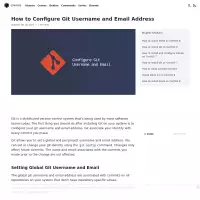
Rate the Link
Page Views
1110
Visit with QR Code

Share
Add to your Site[Preview the Widget]
Report
User ReviewsSubmit Your Review
Based on 0 Votes and 0 Reviews
No review has been added yet, be the first to add it.
Comments will not be approved to be posted if they are SPAM, abusive, off-topic, use profanity, contain a personal attack, or promote hate of any kind.